I use the iPage Essential Plan and am satisfied with it. I think iPage is fairly good in the terms of the price and performance. The iPage Essential Plan offers unlimited disk space and bandwidth. I also use the Bluehost VPS, which is more stable and provides higher performance than shared hosted services.
The speed of this blog with iPage is satisfactory since I installed a lightweight WordPress theme and a cache plugin named WP Fastest Cache.
I recommend you do not install WordPress on the Root directory when using iPage. Otherwise, you might encounter unexpected errors. Instead, please install WP on a sub-directory and then set to point your domain to that subdirectory.
For this, please follow the following steps:
- Install your WordPress on a subdirectory using the WordPress installation feature by selecting Website and then WordPress in cpanel.
- Go to DomainCentral. You will see the list of your domains. Click on the domain you want to link with your WP installed on a subdirectory.
- Please click Pointers. Select "Subdirectory" under "Set up the domain home directory or forward location" and then specify the subdirectory you just installed the WordPress.
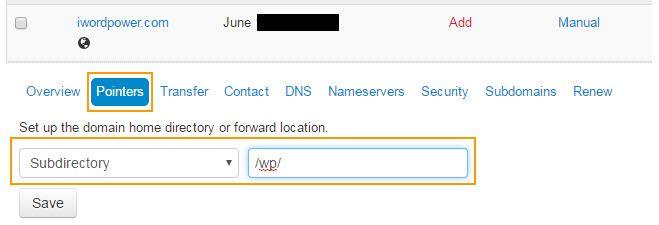
As I said, some unexpected errors might occur if you install WP on your root directory with iPage. Installing WordPress on a subdirectory will eliminate such errors.