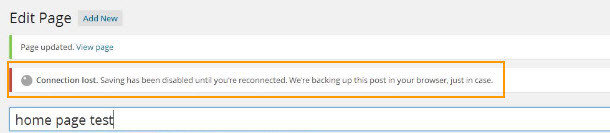
The following error might occur while uploading and inserting media (image) files in WorPress:
Connection lost. Saving has been disabled until you're reconnected. We're backing up this post in your browser, just in case.
At first, I thought there was something wrong with my webhosting service, Bluehost. But my website works without problems. The problem must occur due to a plugin. The culprit was the EWWW Image Optimizer plugin.
I resolve the issue by reverting it back to the previous version. You can download the previous version of this plugin at its "Developer" page.
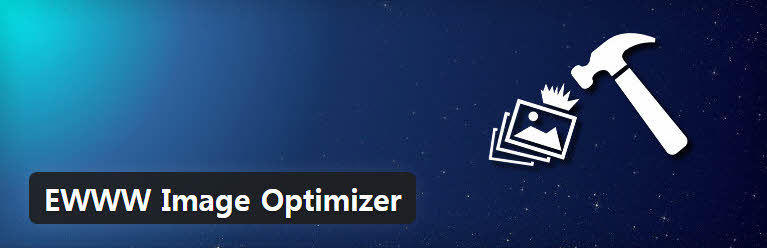
Once you download the previous version, you can upload it to the plugins folder after unzipping it.
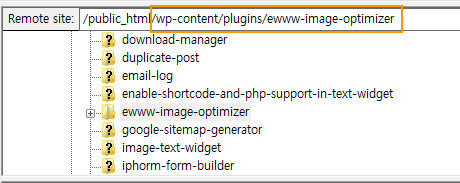
I will wait for a new patch which will resolve this issue. Sometimes, updated plugins or WordPress creates unexpected problems.
It's found that the culprit was the "parallel optimization" feature introduced in the latest version of this plugin. If you turn off this feature, the problem will be resolved. Please go to Settings > EWWW Image Optimizer > Advanced Settings and then cancel the checkbox next to the "Parallel optimization" option. In some environments (where, for example, VPS is used), this problem might occur.